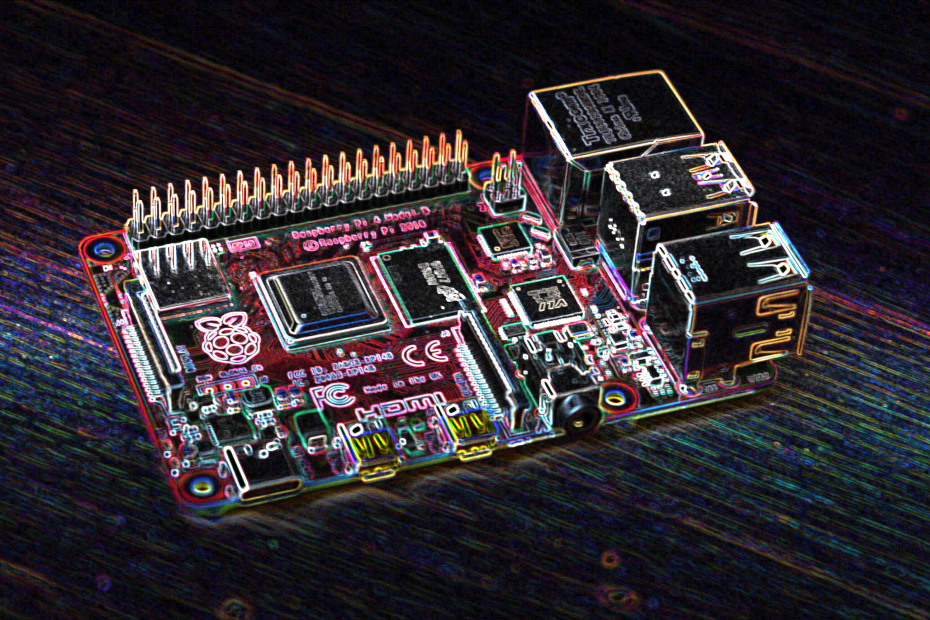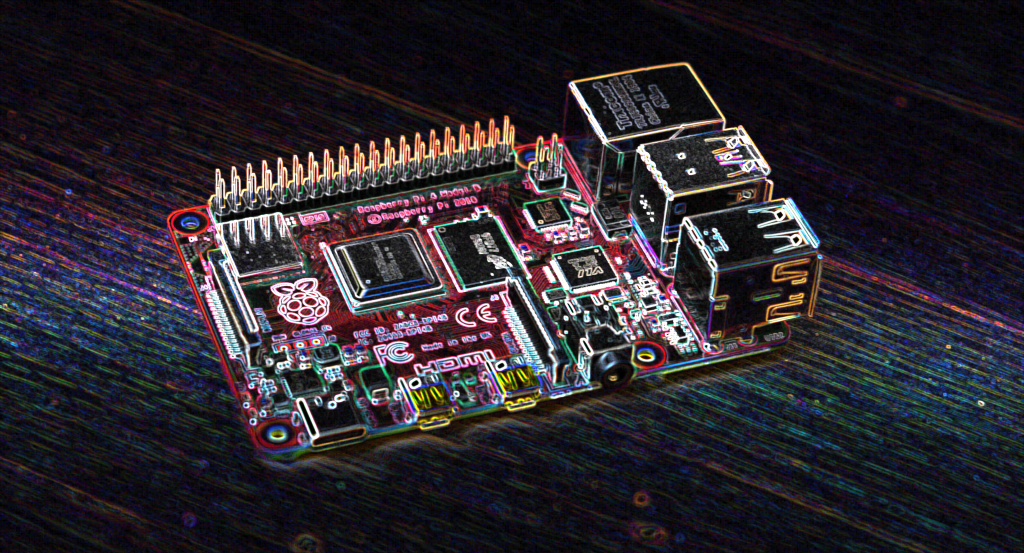
After fighting the Raspberry pi 4 (4gb) for a few hours to get the dual display to work these settings are doing the trick. I believe my two displays being 720p but using a resolution of 1366×768 instead of the normal 1280×720 and the strange resolution not appearing to be natively shown within the pi display settings may very well be involved.
Upon deeper investigation it also appears to be related to EDID settings which are sent by the display upon detection and some type of issue with the new pi 4 display drivers. If your monitor is not 720p you will need to adjust the given config commands using the options below. For the full write up on the config.txt display settings the link is below.
Keywords: Rpi Raspberry Pi 4 1gb 2gb 4gb display blank black screen not booting goes blank blinking
link: https://www.raspberrypi.org/documentation/configuration/config-txt/video.md
Config Settings Summory for quick reference:
Dual Display Settings:
-Main Display = :0
-2nd Display = :1
hdmi_ignore_edid:
-0xa5000080
hdmi_group:
-CEA: TV = 1
-DMT: Monitor = 2
hdmi_mode:
-2: 480px60Hz
-4: 720px60Hz
-16: 1080px60Hz
hdmi_drive:
-DVI = 1
-HDMI = 2
Paste the below commands into the /boot/config.txt file on your pi SD card. My 2 tv’s preferred the monitor settings for some reason (I think sceptre may be doing some weird stuff for their smaller tv’s)
The settings below are for an 720p x 60hz tv and currently working fine in dual display on Raspbian Buster, Kali 19.4, and berryboot 2.0
TV Setting Example:
< —————————————————————————– >
#
hdmi_ignore_edid:0=0xa5000080
hdmi_group:0=1
hdmi_mode:0=81
hdmi_drive:0=2
#
hdmi_ignore_edid:1=0xa5000080
hdmi_group:1=1
hdmi_mode:1=81
hdmi_drive:1=2
< —————————————————————————– >
Monitor Setting Example:
< —————————————————————————– >
#
hdmi_ignore_edid:0=0xa5000080
hdmi_group:0=2
hdmi_mode:0=4
hdmi_drive:0=2
#
hdmi_ignore_edid:1=0xa5000080
hdmi_group:1=2
hdmi_mode:1=4
hdmi_drive:1=2
< —————————————————————————– >